Editing a Category or Subcategory
To make changes to an existing category,
- Click PREFERENCES.
- Click Document Setup, and then click Categories.
- Click the currently selected site name, and then select the site containing the category you want to edit.
- Do one of the following:
- To edit a top-level category, click it to display the Edit Category window.
- To edit a subcategory, click
 before the category, and then click the subcategory to open the Edit Subcategory window.
before the category, and then click the subcategory to open the Edit Subcategory window.
- Make changes to the category or subcategory properties. (See Adding a Category or Adding Subcategories Manually for details on the properties.)
- Click Save.
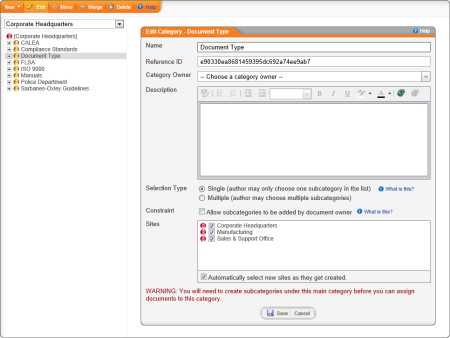
 before the category, and then click the subcategory to open the Edit Subcategory window.
before the category, and then click the subcategory to open the Edit Subcategory window.