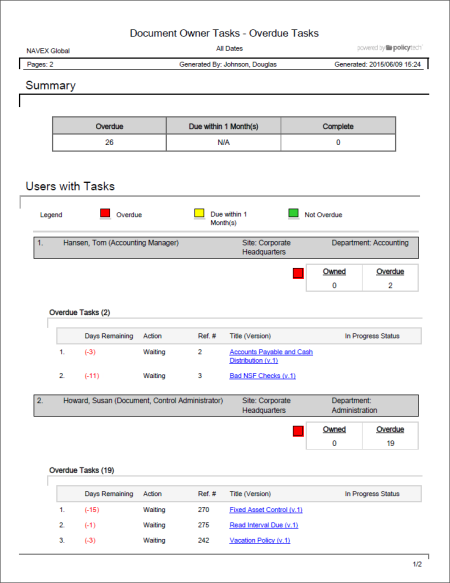Report: Document Owner - Periodic Review Tasks
Description
Provides details about the selected users' tasks for performing a periodic review on an approved document. You can choose to include only those tasks that are incomplete, overdue, or completed.
Available to users with the following roles or permissions:
Manager, report manager, document control administrator, company / user
How to Generate
- Click REPORTS.
- Click Management, click Tasks by User, and then click Document Owner - Periodic Review Tasks.
- Select the users you want included in the report (see Selecting Users for help).
- Do one of the following:
- To view the report using its default settings, click View Report. The report opens in a separate browser window where you can view, print, and save the document to disk in several different formats.
- To change one or more report settings, click Next, and then continue with the next step.
- In the Detail Options area, select any of the following:
- Include Document Details: Includes details on the grouping of tasks you specify in a later step.
- Include Graphs: Adds a graph to the report's Summary area. The graph shows the number of days the selected users' tasks have been waiting for completion.
- Include Due Dates: Adds a Due Date column to the task details.
Important: This option applies only if the Include Document Details option is selected.
- In the Task Options area, click Only Overdue Tasks or Overdue and Upcoming Tasks.
- In the Output Format area, click Standard or Microsoft Excel Raw.
- To filter the selected users to only those assigned to specific documents, click Limit report to specific documents.
Select documents in the same way as you would for a document-based report (see Selecting Documents for help).
- The User Arrangement area controls what user information is included in the report and the user sort order. Do any of the following:
- To change the default Print Display Table columns, click Show/Hide Columns, and then select or click to clear check boxes.
Note: The Duration column shows how many days an incomplete task has been assigned or how many days it took to complete a task.
-
By default, the user sort order in the report is ascending by last name. To change what the users are sorted by, click a different column heading. Click the same column heading again to reverse the sort order.
- (Optional) To save the current user selections and option settings for future use, click Save Report, type a name and description, click Save and Close, and then click OK.
Note: To access a saved report, click REPORTS, and then, under Personal, click Saved Reports.
- Click View Report.
If you chose the Standard output format, the report opens in a separate browser window where you can view, print, and save the document to disk in several different formats. You can also click a link to open a document.
If you selected Microsoft Excel Raw, a separate browser window opens along with a Windows or Mac system prompt. After opening or saving the file, close the browser window.