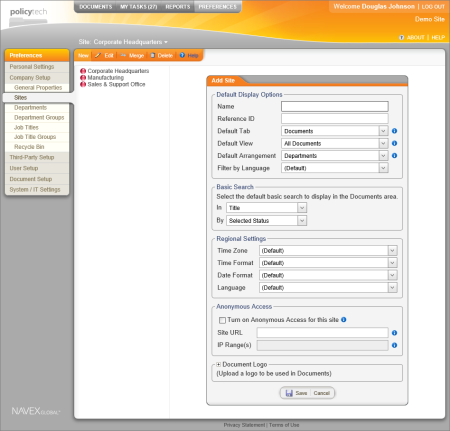Adding a Site
To add a site,
- Click PREFERENCES, and then click Company Setup.
- Click Sites, and then click New.
- Add information in the following areas. Click a link for detailed instructions. Keep in mind that these settings apply only to the site you are currently creating.
- Click Save.