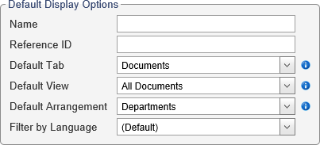
All default display options are required.
In the Name box, type the name that will be used to uniquely identify this site within PolicyTech™.
The reference ID is used only by the Automated User Synchronization feature. Its purpose is to allow the site name in a snyc file to be different than the PolicyTech site name. In other words, the reference ID may or may not be the same as the site name. When users are imported from a sync file, they are assigned to sites based on site reference IDs rather than site names. (See Automated User Sync for a Hosted (SaaS) PolicyTech System for complete details.) If you do not use Automated User Synchronization, we suggest that the site name and reference ID be the same.
These three default settings determine what is first selected and displayed when users log in to PolicyTech.
Note: Users assigned to this site inherit these settings as their defaults but can override them with the corresponding options in Personal Settings.
The Default Tab options correspond to the tab bar options at the top of the PolicyTech header and determine which tab is first selected and displayed when users log in to PolicyTech.
The Default View options correspond with the Documents, Personal Items, and Research options in the left navigation menu and determine which option in the left navigation menu is first selected and displayed when users log in to PolicyTech.
The Default Arrangement options correspond to the Arrange by options in a document list and determine which Arrange by option is first selected and in effect when a user selects a status in the Documents menu to display a document list.
When set to Yes, this option hides documents that are not in a user's assigned language. When set to No, users see all documents regardless of the documents' assigned languages.\
|
Notes:
|