File Name
Thumbnail
Actual Size (px)
Location in Header
logo.gif

81 x 41
Upper left corner (used as an image sprite)
btn_button.gif
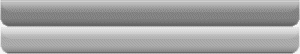
300 x 54
Top, with left edge matching left edge of main viewing pane
titlebar.jpg

770 x 101
Bottom left, extending 770 pixels to the right
titlebar_bg.jpg

142 x 101
Bottom right, at left edge of titlebar.jpg (used to extend the title bar to the right as the browser window becomes wider; repeats if widened space exceeds 142 pixels)