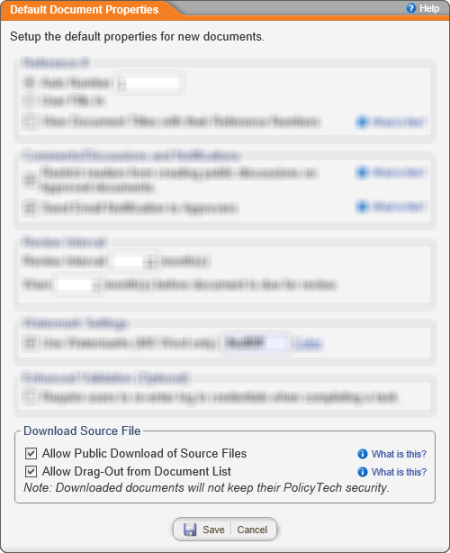
Allow Download Source. This setting applies only if you have enabled the PDF Converter add-on (see Module Manager for details). With the PDF Converter enabled, all documents are automatically converted into PDF files when they are approved. If Allow Download Source is selected, users can download an approved PDF document that was created in Microsoft® Word in its native Word format. (See Working with Word or Excel Undocked for details on how a user can download a document source file.)
Important: A downloaded document is no longer protected by PolicyTech™ security features.
Allow Drag-Out from Document List. When selected, this option allows users to drag the file icon from the approved document list directly to their desktops, to folders in Windows® Explorer, or into emails as attachments.
Note: Dragging out source files is only available with WordModulePlus™ 3.5.1188 and higher and only when one of the following conditions exists: the Allow Public Download Source Files option is also selected, or your organization has enabled PDF Converter (see Module Manager).