Word docked in a PolicyTech browser window
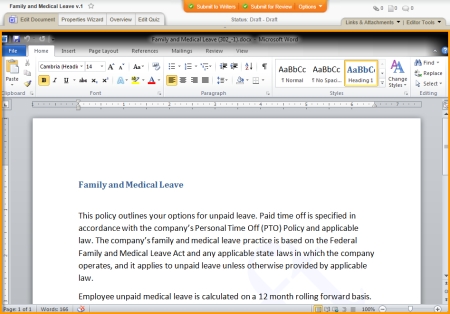
Word undocked, but with the document still controlled by PolicyTech
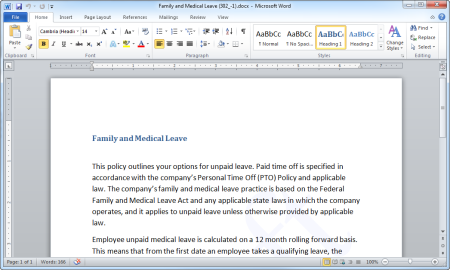
While you can edit Microsoft® Word and Excel® documents within PolicyTech™, you can also work on PolicyTech documents with Word or Excel in its normal program window rather than in the embedded, or docked, program in a PolicyTech browser window . With Word or Excel undocked, you can still use PolicyTech features, such as inserting document property fields or links to other PolicyTech documents. Also, anytime you save the document in the undocked program, a copy of it is saved in the PolicyTech database. So, working with Word or Excel docked or undocked is simply a matter of preference, and you can switch between the two modes anytime.
Word docked in a PolicyTech browser window
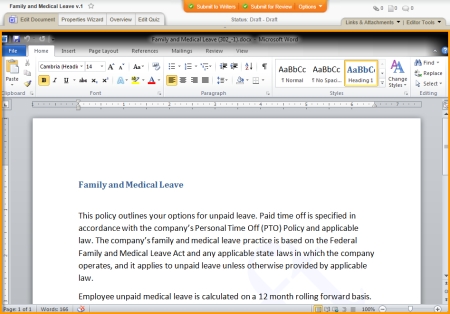
Word undocked, but with the document still controlled by PolicyTech
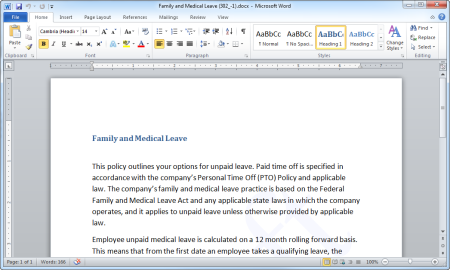
The document opens in a separate Word program window, and the following message is displayed in the PolicyTech Edit Document window.