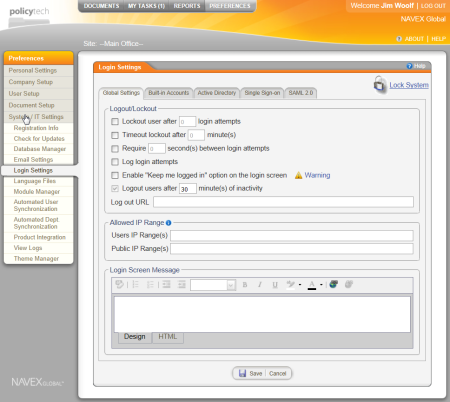
In Login Settings, you can control authorized access to PolicyTech™.
To access Login Settings, click PREFERENCES, click System / IT Settings, and then click Login Settings.
Each tab in the Login Settings page contains a grouping of settings. Also notice the Lock System option. Each of these is described in the sections below.