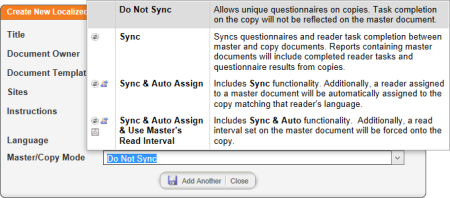
In Localization Workflow, sync modes define the relationship between a master document and its copies.
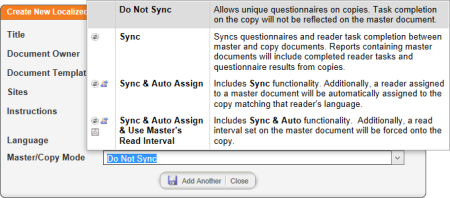
With Do Not Sync selected, there is no centralized reader status reporting available from the master document. This means that reader status for a localized copy can only be viewed in that localized copy's Overview and in management reports that include that localized copy.
In addition, document owners of localized copies are able to freely add and edit questionnaires in their copies. If the master document includes a questionnaire, it will also be included in each localized copy. However, localized copy owners can edit, add, and delete questions from the questionnaire.
With Sync selected, the status information for reader tasks, including questionnaire results, will be centralized in the master document, in addition to being available from within the localized copies. Reader status for all of the master document's localized copies can be viewed in the master document's Overview tab and in management reports that include the master document.
Important: In a report that includes only the master document and none of the copies, only completed reader tasks for synced copies appear in that report. In other words, incomplete reader tasks from synced copies are not rolled up to the master document. See Running Localization Workflow Reports.
This mode also limits localized copy owners to editing or translating questions and answers in a questionnaire inherited from the master document. They will not be permitted to add or delete questions or change most questionnaire settings.
This mode includes the same functionality as the Sync mode. It also checks the Language selection for each assigned reader and automatically assigns each reader the localized copy with that language selected. If there is no localized copy for a reader's selected language, that reader is assigned the master document. With this mode selected, all copy documents inherit the master document's reader assignments but also allow copy-specific reader assignments.
|
Important: With the Sync & Auto Assign mode selected, we highly recommend syncing the publication dates of the master document and its localized copies so that all localized copies are available at the time the document is assigned to readers (when the master document is published). You can do this by setting the same future publication date for the master document and each of its localized copies (see Sync Master and Copy Publication Dates). If a localized copy does not exist in a reader's language at the time the master document is published but later becomes available, the reader receives two reading task notifications—one when the master document is published and another when the localized copy is published. If the reader has already completed the task to read the master document, that reader will not be required to read the localized copy. If the reader has not marked the master document as read before the localized copy is published, the reader will only be required to read the localized copy. The original task to read the parent document will be hidden in My Tasks and marking the localized copy as read also marks the master document as read. |
In addition to the functionality of the Sync & Auto Assign mode, this mode forces all copy documents to use the master document's read interval if it is set.