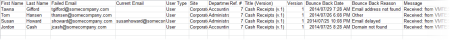Report: Email Bounce Backs by Document
Description
Shows which task emails were undeliverable for the selected documents.
Note: If, in the Bulk Mail Settings tab of Email preferences, the Distribute Bulk mail by BCC setting has been selected, undeliverable emails cannot be logged by PolicyTech or included in this report.
Available to users with the following roles or permissions:
Document Owner, Proxy Author, Report Manager, Document Control Administrator
How to Generate
- Click REPORTS.
- Click Management, click Document Reports, and then click Email Bounce Backs by Document.
- Select documents to include in the report (see Selecting Documents for help), and then click OK.
All options available for this report are displayed on the left. Notice that the number of currently selected documents is displayed after the Documents option, which you can click anytime to change your document selection.
Note: If you change your document selection after clicking View Report, click View Report again to refresh the report contents.
- (Optional) Click Arrangement and do any of the following:
- To change the default report columns, click Show/Hide Columns, and then click to clear the Ref # check box.
-
By default, the user sort order in the report is ascending by last name. To change what the users are sorted by, click a different column heading. Click the same column heading again to reverse the sort order.
- Click View Report, and then follow the prompts to download and open the Excel file.