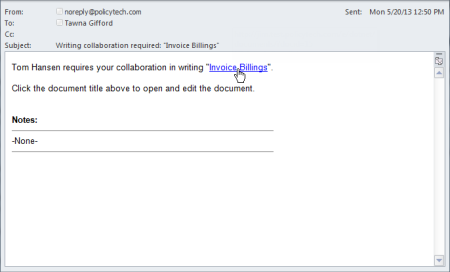
If you've been assigned the writer role, a document owner can assign you to help write a document. The document owner may assign you to write all of the document or only parts of it. Or, the document owner may also just want you to edit the document to check for subject matter accuracy or grammatical correctness.
When a document owner assigns you as a document's writer and then submits the document to you, you receive an email notification with the subject, 'Writing collaboration required: "[document title]."' The task is also added to My Tasks.
Attaching Files and Adding Reference Links
(Optional) Then, in the Finished Writing window, type comments for the document owner, and then click Save.
Note: To add what you wrote to this document's discussion board where all assignees can see it, click Post to Discussion Board (see Working with Document Discussions for details).
In the Results window, click OK. The document is automatically closed for you.