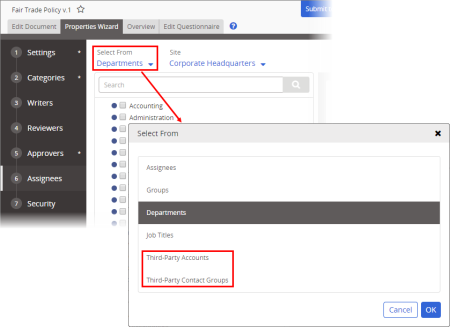Assigning Tasks to a Third-Party Contact
If the Third-Party Accounts module has been enabled in PolicyTech, you can assign third-party contacts as writers, reviewers, and assignees when you create a document or questionnaire.
Important: Before you can assign third-party contacts to a document or questionnaire, that item must be assigned a template with Third-Party Accounts enabled. Your administrator can tell you which templates have Third-Party Accounts enabled.
- Create a new document (see Creating a Document), create a new questionnaire (see Creating a Questionnaire), or open a draft document or questionnaire.
Important: If you opened an existing draft document or questionnaire, you may need to reapply the current template or assign a different template for Third-Party Contacts to be available. See Changing or Reapplying a Template for help.
- Click one of the following wizard steps: Writers, Reviewers, Assignees.
- For Select From, select Third-Party Accounts or Third-Party Contact Groups, and then click OK.
- If your PolicyTech system has multiple sites, use Site to select the site or sites to which one or more third-party accounts or groups are assigned.
- Do any of the following:
- If you selected Third-Party Accounts for Select From, click an account, select one or more contacts, and then click OK.
|
Notes:
- To find a specific item in a long account or contact list, in the Search bar, start typing part of the account or contact name. As you type, the list is narrowed to only those items whose names contain those characters.
- The names of those designated as primary contacts are marked with an asterisk (*).
|
- If you selected Third-Party Contact Groups for Select From, select one or more groups.
Note: Your administrator may or may not have created third-party contact groups.
- Click Save.