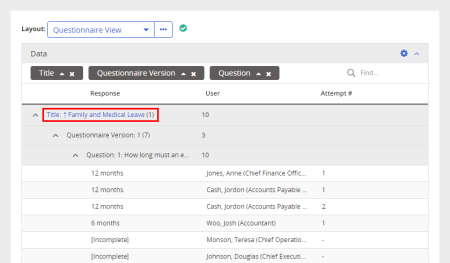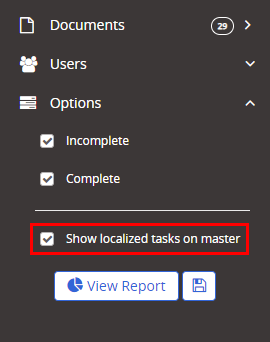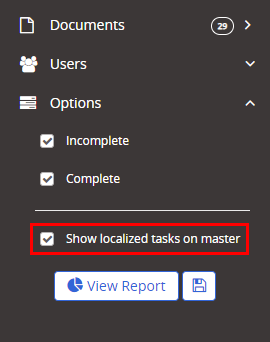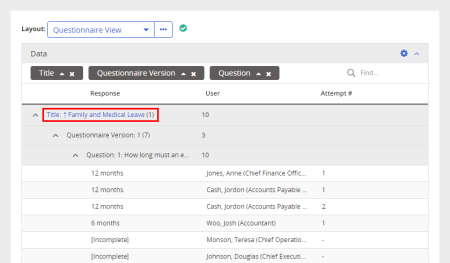Viewing Synced Questionnaire Results
Questionnaire information from synced copies can be included in any questionnaire report.
- Click Reports, click Questionnaire Reports, and then click Questionnaire Results by Content, Questionnaire Results by User, or Questionnaire Statistics.
- Do one of the following:
- For a Questionnaire Results by Document or Questionnaire Statistics report, select at least one master document or master questionnaire with synced localized copies, plus any other documents/questionnaires you want to include, and then click OK.
|
Notes:
- For detailed instructions, see Selecting Documents or Questionnaires.
- The title of a master is preceded by a down arrow character (↓).
- Because questionnaires can be taken only after reading/completion tasks have been assigned, select a master in the published or archived status. Also, at least one of the localized copies must have been approved so that its reading/completion tasks have been assigned.
|
- For a Questionnaire Results by User report, select at least one user assigned to a synced localized copy, plus any other users you want to include, and then click OK.
Note: For detailed instructions, see Selecting Users.
- Under Options, select Show localized tasks on master or Show localized statistics on master.
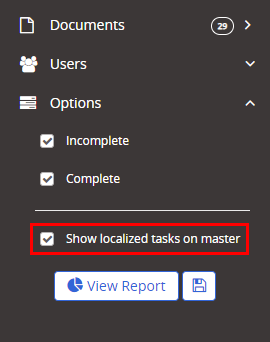
- Click View Report.
The titles of localized copies are marked with an up arrow (↑).