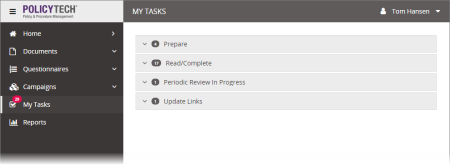
If PolicyTech is set up to use your organization's email system, PolicyTech sends you a notification email each time you receive a new task (see Working with Notification Emails for details). Each task is also added to your My Tasks page under the appropriate task type. The types of tasks you can receive depend on the roles and system permissions you've been given.
Note: If PolicyTech or your user profile is not set up for you to receive email notifications, you will see an Inbox option below My Tasks. Click Inbox to view and manage your task and other notifications (see Using the Messages Inbox for details).
Note: If there is only one task type, its task list is automatically displayed (expanded).
|
Note: When assigning
|
The table below shows some tasks users with each role or system permission might receive and links to topics that explain how to perform those tasks.
|
Role or Permission |
"My Tasks" Section Heading |
Help Topic Link |
|---|---|---|
|
Assignee |
Read / Complete |
|
|
Writer |
Collaborate |
Collaborating on (Helping to Write) Content (for assigned writers) |
|
Reviewer |
Review |
|
|
Approver |
Approve |
|
|
Document owner |
Prepare |
|
|
Document owner |
Periodic Review Required |
|
|
Document owner, proxy author |
Update Links |
|
|
Administrator |
Reassign Documents |