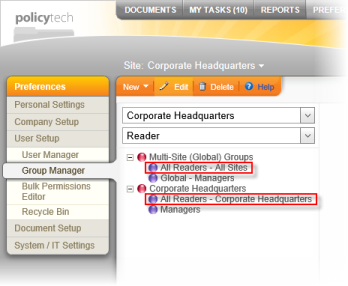
When you install or upgrade to PolicyTech™ 7.1 or later, PolicyTech automatically adds an All Readers group for each existing site, and you can manually create an All Readers group for all sites. A new site-specific All Readers group is also created whenever you add a site. As the name implies, an All Reader group contains all users assigned the reader role.
An All Readers group behaves differently than other user groups. Whenever a user is assigned the Reader role, that user is automatically added to the All Readers group for that user's site and to the All Reader group for all sites.
You can designate a group you create as an All Readers group that behaves the same as an All Readers group created by PolicyTech.
Note: You can add as few as one user to the new group, since the All Readers designation will override any manually added users.
The Add Published Group or Edit Published Group window changes, as shown below.