Editing a Writer, Reviewer, Approver, or Reader Group
To change the name or selected users in a group,
- Click PREFERENCES.
- Click User Setup, and then click Group Manager.
- (Single-site groups only) In the site list, click the site the group is assigned to.
- In the Choose Group Type list, click the type of group you need to change.
A list appears with the groups for the current site displayed. If you want to change a multi-site group, click  before Multi-Site (Global) Groups.
before Multi-Site (Global) Groups.
- Click a group to open the Edit [group type] Group window.
- Do any of the following:
- Click Save.
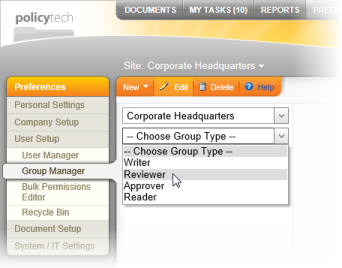
 before Multi-Site (Global) Groups.
before Multi-Site (Global) Groups. .
.