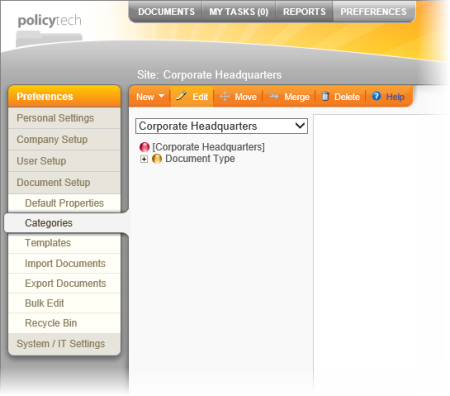
You can think of a category as a container for subcategories. Because documents can only be assigned to subcategories, each top-level category you create must contain at least one sub-category before it is useful for categorizing documents.
To add a top-level category,
Note: You can assign the category to additional sites later.
Name. This is the name that appears in the category list. This name must be unique across all sites.
Reference ID. By default, the reference ID is auto-filled with the category name. You can change the reference ID, but be aware that it must be unique.
Category Owner. If you want to assign someone to manage this category (to add and maintain subcategories), in the Category Owner list, click a user name. (See Assigning System Permissions for details on assigning a user as a category owner.)
Sites. This property determines what sites will offer this category as an option when users are creating documents. Your primary site is selected by default. You can also choose to have the new category automatically added to all future sites by selecting the Automatically select new sites as they get created check box.
Selection Type. This property determines whether document creators can assign a document to just one subcategory under this category or to more than one. The default setting is Single.
Constraints. When the Document Owner can add subcategories check box is selected, document owners and proxy authors will have the option to create new subcategories under this category when they create documents.
Description. Add a description to explain what the category is for and the type of subcategories it should contain.