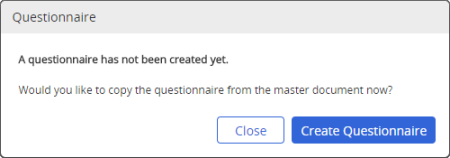Adding a Questionnaire to a Localized Copy
You may or may not be able to add a questionnaire to a localized copy, depending on whether the master document owner has synced the master and its copies.
- Find and open the localized copy that you want to add a questionnaire to.
Note: In a document list, a localized copy title is preceded by an up arrow (↑).
- Click the Edit Questionnaire tab, and then do one of the following, depending on the state of this localized copy in relation to its master document:
- If you see a prompt like the one below, the master document has not been synced with this copy and the master document has no questionnaire. You can add a questionnaire to this copy just as you would with any document. See Creating a Document Questionnaire for detailed instructions.
- If this localized copy has not been synced with the master document and a questionnaire has been added to the master, this copy inherited that questionnaire and you will see its contents. You can freely edit the questionnaire, including adding and deleting questions or disabling the questionnaire. See Changing a Questionnaire for detailed instructions.
- If the master document has a questionnaire and is synced with this localized copy, this copy has inherited the same questionnaire. You will be able to edit (localize) questions, answers, and the introductory text (see Localizing a Synced Questionnaire), but you cannot replace the questionnaire.
- If this localized copy has been synced with the master document and a questionnaire has not been added to the master, you will see a prompt like the one below and you will not be able to add a questionnaire to the localized copy.