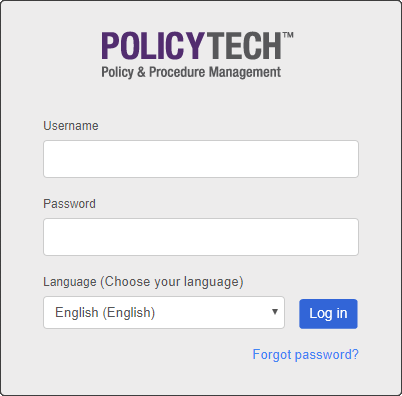
PolicyTech runs in your Internet browser, so, to log into PolicyTech, you must have its web address.
When PolicyTech was installed, at least one of your organization's users was designated as an administrator. The administrator has responsibilities and permissions to set up PolicyTech users and preferences and will know the web address for accessing PolicyTech.
Note: Your information technology (IT) professional or system administrator may have set up a different way to access PolicyTech, such as a link from within your organization's web portal. In any case, the PolicyTech administrator should be able to help you get to the PolicyTech login window.
|
Notes:
|
You should now see the default PolicyTech window your administrator has selected for your site (location), which may or may not look like the one below.
Once you've successfully logged in, go to one of the following sections, depending on what you want to do next:
Changing Personal Preferences (for all users)
Searching for a Document or Questionnaire or Browsing for a Document or Questionnaire (for all users)
Completing a Questionnaire (for all users)
Creating Draft Documents and Questionnaires (for document owners, proxy authors, and writers)
Working with Documents or Questionnaires in Review and Approval (for document owners, proxy authors, and writers)
Reviewing and Approving a Document or Questionnaire (for reviewers and approvers)