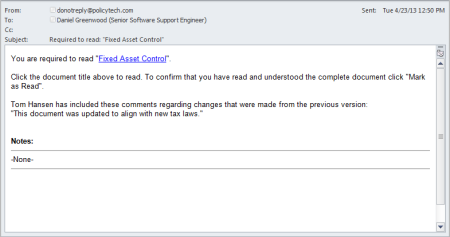
If you are assigned any task for a document, you will receive a notification email when it is time to perform that task. You will also receive notifications if one of your tasks includes a due date and the task becomes overdue. See Notification Lists below for descriptions of the notifications you could receive.
Important: You will receive notification emails only if the document control administrator has both set up PolicyTech™ to send out emails through your organization's email system and has included your email address in your user profile. If this is not the case, the task notifications are posted to the Messages Inbox under My Tasks. See Using the Messages Inbox for details.
If you receive a notification email, do the following:
The tables below show what notifications users with each document role might receive and links to topics that explain how to act on those notifications.
Note: Each document has an email notification level setting that controls whether certain types of emails will be sent (see Email Notification Levels for details). The actions described in the "Sent When..." columns of the tables below will cause notification emails to be sent only if those notification types are allowed under the current notification level setting.
|
Notification Subject |
Sent When... |
Help Topic Link |
|---|---|---|
|
PolicyTech Tasks Summary |
A document control administrator (DCA) has configured PolicyTech to send out task summaries to all assignees on a set frequency. The task summary in the email matches the task list displayed after clicking MY TASKS. |
|
|
[discussion title]: "[document title]" |
A user creates or replies to a discussion and includes you as a recipient. |
|
|
No revision necessary: "[document title]" |
A document that is due for periodic review has been marked "No Revision Necessary" by a document owner or DCA, and you were included as a notification recipient at the time the document was marked. |
Not applicable. Contact the person named in the notification with questions or concerns. |
|
Notification Subject |
Sent When... |
Help Topic Link |
|---|---|---|
|
Required to read: "[document title]" |
A document that users are assigned to read is approved and published. |
|
|
No longer required to read: "[document title]" |
An approved, required document is archived before all readers have clicked Mark as Read. |
Not applicable. No action required. |
|
Notification Subject |
Sent When... |
Help Topic Link |
|---|---|---|
|
Writing collaboration required: [document title] |
A document owner or document control administrator assigns a writer to a document. |
Collaborating on (Helping to Write) a Document (for assigned writers) |
|
No collaboration required: "[document title]" |
An authorized user moves a document in collaboration status to a different status before all writers have clicked Finished Writing. Also sent when an authorized user removes a writing assignment from a document. |
Not applicable. No action required. |
|
Notification Subject |
Sent When... |
Help Topic Link |
|---|---|---|
|
Review required: "[document title]" |
A document with assigned reviewers enters the review status. |
|
|
No review required: "[document title]" |
An authorized user moves a document in review status to a different status before all reviewers have completed their assignments. Also sent when an authorized user removes a review assignment from a document. |
Not applicable. No action required. |
| Notification Subject | Sent When... | Help Topic Link |
|---|---|---|
|
Approval required: "[document title]" |
A document enters the approval status. |
|
|
No approval required: "[document title]" |
An authorized user moves a document in approval status to a different status before all approvers have completed their assignments. Also sent when an authorized user removes an approval assignment from a document. |
Not applicable. No action required. |
|
Notification Subject |
Sent When... |
Help Topic Link |
|---|---|---|
|
You have been assigned to own new documents |
A document control administrator assigns a document to a user with the document owner role. |
Creating and Working with Draft Documents, Working with Documents in Review and Approval, Working with a Revised or Declined Document |
|
[writer's name] finished writing: "[document title]" |
An assigned writer clicks Finished Writing. |
Not applicable. No action required unless there is only one assigned writer, in which case the "Writer(s) completed" message is also sent. |
|
Writer(s) completed: "[document title]" |
The last assigned writer clicks Finished Writing, which usually means the document is ready to be submitted for review. |
|
|
Submit for review needed: "[document title]" |
A proxy author requests that a document owner submit a document for review. |
|
|
[reviewer's name] reviewed: "[document title]" |
An assigned reviewer accepts, revises, or declines a document. |
Not applicable. No action required unless there is only one assigned reviewer and that reviewer revises or declines the document, in which case the "Sent back to Draft" message is also sent. |
|
Level [integer] review complete: "[document title]" |
The last reviewer of a review level accepted, revised, or declined a document. |
Not applicable. No action required unless the review level just completed was the last and one or more reviewers revised or declined the document, in which case the "Sent back to Draft" message is also sent. |
|
Sent to approval: "[document title]" |
The last reviewer accepts the document after all other reviewers (if any) have accepted the document. |
Not applicable. No action required. |
|
Sent back to Draft: "[document title]" |
Someone other than a document's owner (a document control administrator or another user with the document owner role) sends the document back to draft status from the collaboration (writing), review, or approval status. |
|
|
[approver's name] reviewed: "[document title]" |
An assigned approver accepts, revises, or declines a document. |
No action required unless there is only one assigned approver and that approver revises or declines the document, in which case the "Sent back to Draft" message is also sent. |
|
Level [integer] approval complete: "[document title]" |
The last approver of an approval level accepted, revised, or declined a document. |
Not applicable. No action required unless the approval level just completed was the last and one or more approvers revised or declined the document, in which case the "Sent back to Draft" message is also sent. |
|
Approved: "[document title]" |
The last approver accepts the document after all other approvers (if any) have accepted the document. |
Not applicable. No action required. |
|
Document Owner Escalations |
An assigned writing, review, approval, or reading task becomes overdue. |
Not applicable. Contact the assignees named in the notification with questions or concerns. |
|
Your "[document title]" document expires on [periodic review due date]. |
The current date is the first day within a document's assigned warning period for a periodic review. |
|
|
Your "[document title]" document expires on [periodic review due date]. |
The current date is the first day within a document's assigned warning period for a periodic review. |
|
|
Link update needed: "[document title]" |
An inserted link to another PolicyTech document becomes out of date, such as when a new version of the linked document is approved and published, or when it is deleted or replaced. |
|
|
Approved version modified: "[document title]" |
A document control administrator used the Edit in Current State feature to make changes to an approved document. |
Not applicable. Contact the document control administrator named in the notification with questions or concerns. |
|
Document replacement intent: "[document title]" |
A document owner or document control administrator has created a document and set it to replace one or more other documents with a different owner. |
Not applicable. Contact the document owner or document control administrator named in the notification with questions or concerns. |
|
Set as Approved: "[document title]" |
A document control administrator sets a document in the draft, collaboration, review, or approval status as approved, thus skipping any assigned writers, reviewers, and approvers who have net yet acted on the document. |
Not applicable. Contact the document control administrator named in the notification with questions or concerns. |
|
Notification Subject |
Sent When... |
Help Topic Link |
|---|---|---|
|
You have been assigned to proxy new documents |
A document owner or document control administrator assigns a user to a document as a proxy author. |
Creating and Working with Draft Documents, Requesting a Document Review (Proxy Author) |
|
Notification Subject |
Sent When... |
Help Topic Link |
|---|---|---|
|
Document Owner Escalations |
An assigned writing, review, approval, or reading task becomes overdue. |
Not applicable. Contact the assignees named in the notification with questions or concerns. |
|
Notification Subject |
Sent When... |
Help Topic Link |
|---|---|---|
|
The document owner [document owner's name] has been deactivated or changed positions. |
A document control administrator deletes a document owner or removes the document owner role assignment for a user with currently owned, active documents. |